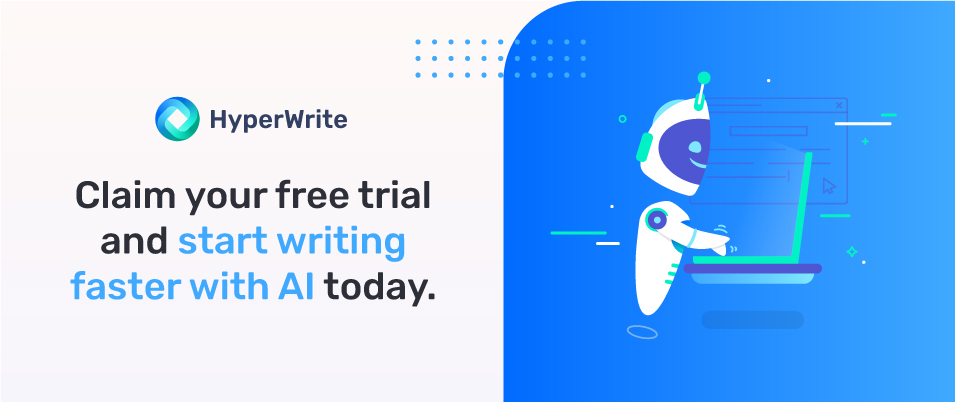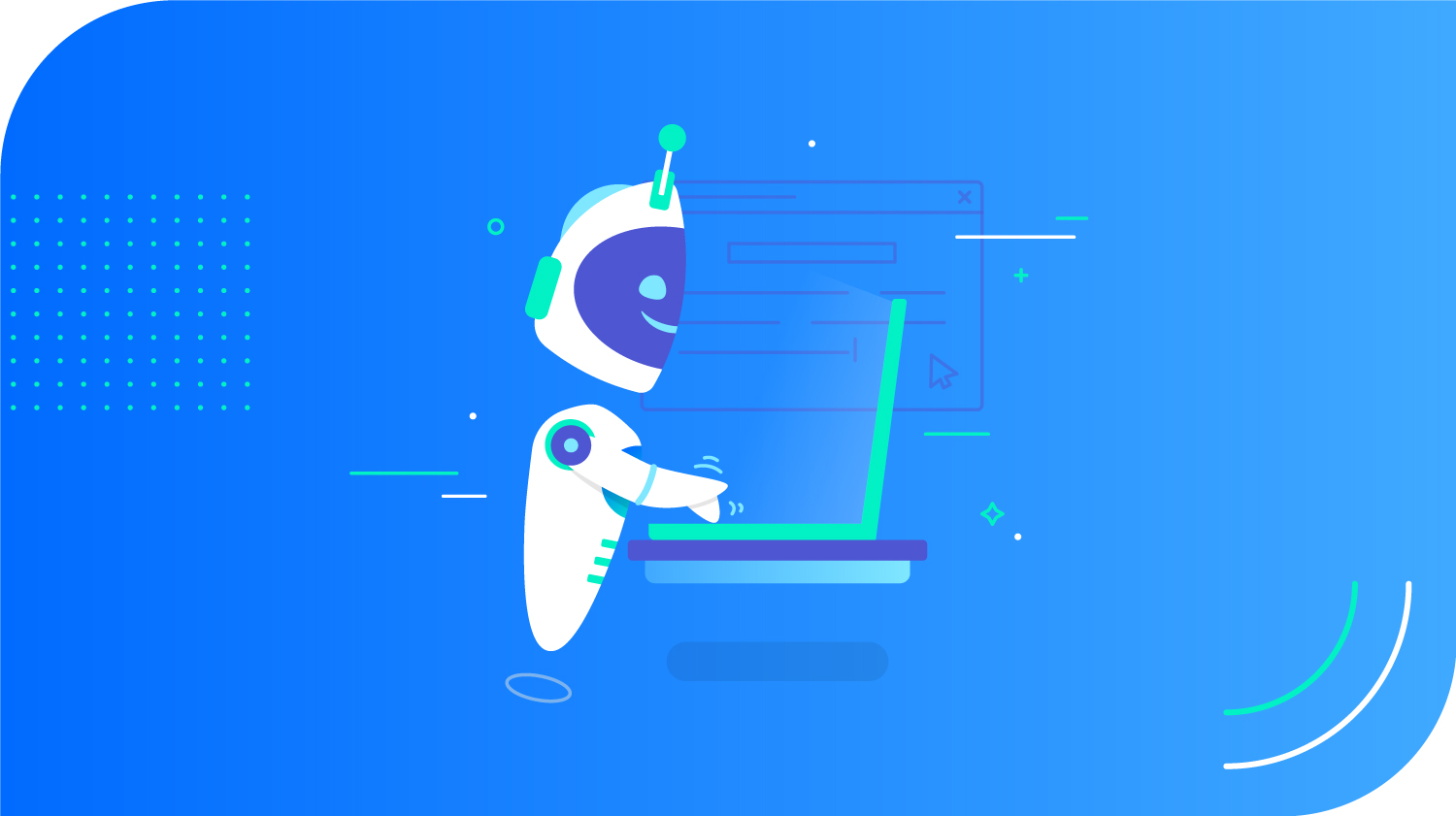It can take days to come up with the perfect angle for that blog post.
And then after that comes all the hard work.
From brainstorming to researching, editing and formatting, there’s no way to get around the mountain of work required to produce one piece of content.
But what if I told you that AI, artificial intelligence tools, could help you learn how to write faster, better—in less than a third of the time?

What is Artificial Intelligence and How Can It Help You Write Content Faster?
Artificial intelligence is the power of machines to think, feel and learn for themselves, which gives them some insane advantages.
What do I mean by “think?” 🤔
AI is based on computer programs that can learn and make decisions based on what they’ve learned.
The more information the AI gets, the smarter it becomes.
That’s why AI has been successful in medicine, transportation, space exploration, and the list goes on.
You might think AI is new, but it’s been around for decades. It can be found in your smart home devices like Siri and Alexa that are quickly becoming the norm. And now more applications than ever before use the technology to improve their performance every day.
In the world of writing, this means AI can learn a new writing style from an author and then use that style to create unique content at a much faster rate.
That’s where HyperWrite comes in!
But what is HyperWrite, you might ask?
HyperWrite is a revolutionary content-writing tool that uses the power of artificial intelligence to help you write articles, blog posts, eBooks, and more.
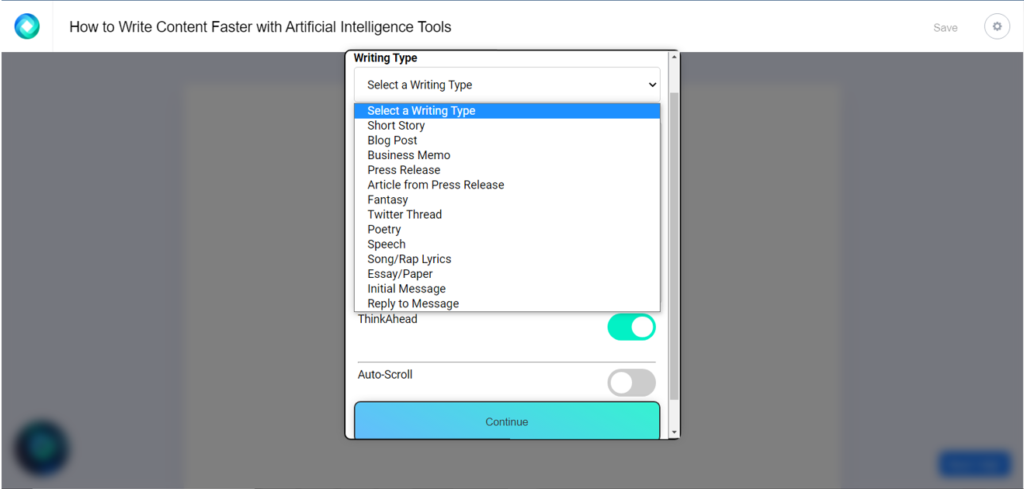
Do you want to crank out more content in less time without sacrificing quality?
Try HyperWrite for free to start writing faster with AI.
How Does HyperWrite Work?
HyperWrite uses GPT-3 machine learning to predict the best word combinations, sentence structures, and even specific phrases. It is also designed to analyze your content and make necessary suggestions.
But what is GPT-3?
GPT-3 stands for Generative Pre-trained Transformer 3. It is a language model that can produce human-sounding text. This 175 billion parameter deep learning model was trained on large datasets with hundreds of billions of words to learn from.
With GPT-3 tools, you can produce any type of content, for any audience – be it science talks for children, social media posts for friends, or speeches to impress your boss.
Overall, HyperWrite is a full-scale content writing tool that can help you brainstorm ideas, research information, write your first paragraph, or even WRITE AN ENTIRE ARTICLE. Magic!
Who Can Use HyperWrite?
Anyone can – it doesn’t matter whether you’re an amateur blogger, professional agency owner, or somewhere in between.
If you’ve found yourself googling “how to think and write faster,” you’ll find this tool extremely helpful.
What’s more, HyperWrite doesn’t limit you to blogging.
You can use it to craft product descriptions using the Problem, Agitate, Solution Framework, or write short stories, business memos, essays, press releases, and other types of content.
Leverage AI Tools to Write Content Faster and Better
Did you know AI-powered assistants can help you with research, grammar, and even tone recommendations?
The tools use Natural Language Processing to examine the text and provide suggestions or related content.
As a result, AI writing tools can improve the often-hectic and slow writing process, enabling you to produce content faster and with more confidence.
For example, HyperWrite is brilliant at generating content ideas. That means no more gazing at a blank screen and a blinking cursor.
So long, writer’s block!
With that said, here are some hacks to write faster using AI.
1. Get Catchy Headline Ideas
Writing a headline that works can be challenging.
It’s too easy to come up with something generic and bland. And you don’t want that.
Or you risk having nobody clicking on your content.
When writing, you want your story and ideas to be creative enough for people to find them interesting.
You must also maintain a sense of curiosity to keep the audience yearning for more.
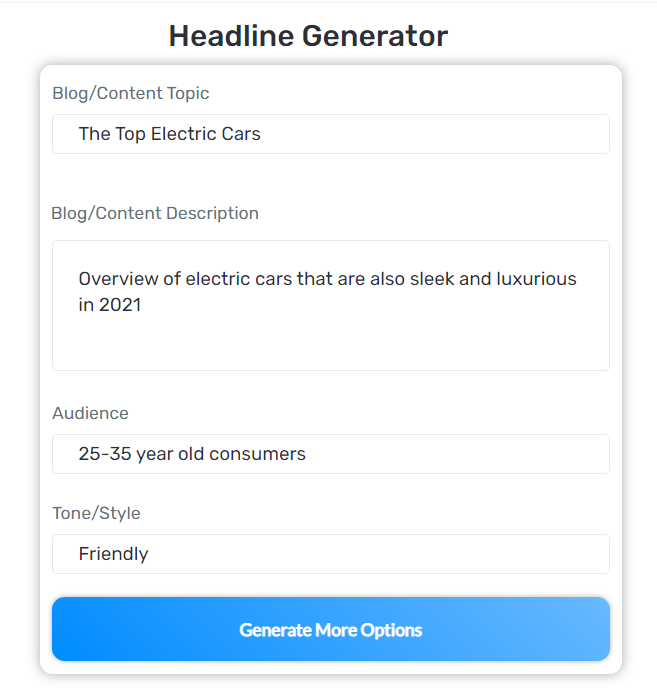
HyperWrite has a clever headline generator that can produce a list of suggestions for your headline – your only job is to choose the one that works best for your article.
2. Brainstorm Your Way Past Writer’s Block
Writer’s block has been the writer’s greatest nemesis for ages. When the dark witch strikes, most writers resort to ridiculous rituals to ward her off and invite inspiration back into the room.
When I’m stuck writing a piece, I type whatever comes into my mind instead of gazing at the blank screen. I’ll even throw the article’s keyword in there to see if it sticks.
For instance, if I had gotten stuck writing this blog post, I’d have come up with something like this:
“Writers’ block is the worst, especially when trying to write content faster due to an approaching deadline. I wish content would magically appear on the screen to get me started.”
But thanks to HyperWrite, I wasn’t stuck because content literally appeared!
So, instead of racking my brain trying to find a genius approach for this blog, I relied on my new content writing genie to do the initial heavy lifting.
Surprisingly, HyperWrite was so useful that it even suggested some angles that hadn’t even crossed my mind.
3. Use AI as a Research Assistant
Whether you’re writing a book report, a blog post, or a novel, you must have your facts right.
You can write with minimal research if you’re an expert in a given field. But this isn’t always the case.
Luckily, content writing robots can minimize your research hassle, especially when writing on a topic you’re not an expert at.
Thanks to HyperWrite’s ability to learn from billions of internet sources, you can write on any topic comfortably, without constantly pausing to research an unfamiliar concept.
For example, I read Lewis Carroll’s Alice’s Adventures in Wonderland more than two decades ago.
When I wanted to write the book’s synopsis, HyperWrite provided me with details I weaved into my story effortlessly, making it seem like I read the fictional work just yesterday!
4. Create Your First Paragraph. And the Next
Creating content is like a puzzle. A puzzle you might not have all the pieces for or know how to solve yet.
Luckily, AI writing tools can help you figure out what goes where.
Are you stuck coming up with an introductory paragraph? No worries.
HyperWrite has an intro paragraph generator you can use to get your creative juices flowing.
Wondering what your next sentence should be? Relax.
The tool will give you real-time recommendations for your next sentence.
And that means you can use the bot to write entire articles!
However, I learned that you must guide the bot with crucial details if you want to produce golden content. Details include anything from outlines to up-to-date research.
Also, I found that writing every other paragraph from scratch prevented the AI tool from wandering, which kept the content thick.
No more obsessing how to write sentences faster. With HyperWrite, you have a personal ghostwriter whispering in your ear.
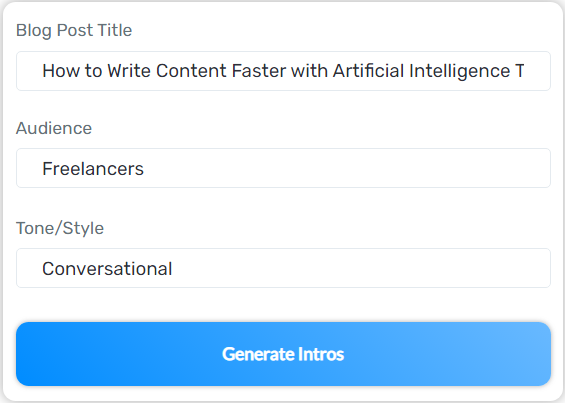
Here’s what I got with the above inputs ☝️
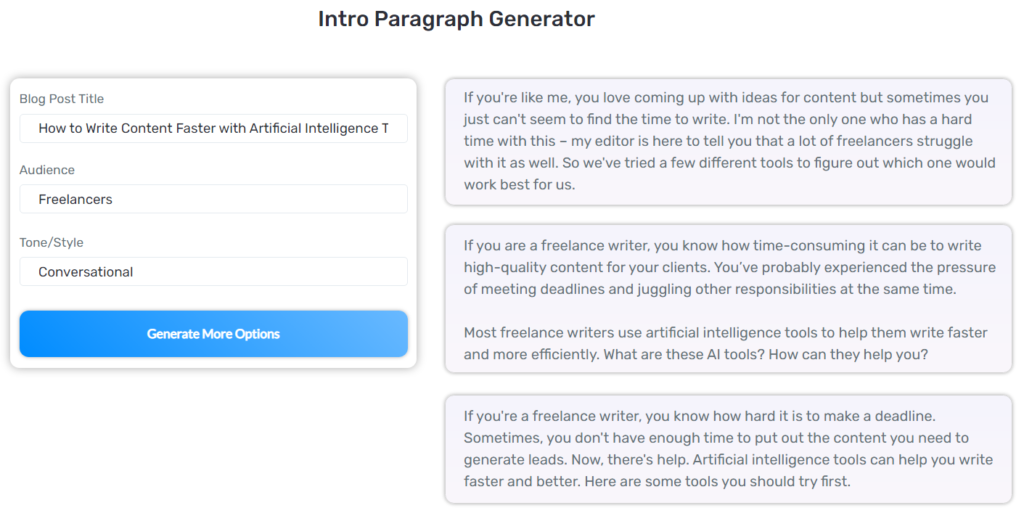
5. Edit and Polish Away
Human error can be a deadly drag on productivity.
Despite how carefully you write, or how perfect you think your first draft might be, editing is inevitable.
Editing can gobble up your time. Every sentence needs a pass before you can move on to the next one.
Fortunately, AI tools can help you refine your content in no time.
For instance, Grammarly, an AI-driven writing assistant, provides comprehensive, real-time recommendations to enhance diction, refine tone, fix grammatical issues, and improve sentence clarity.
In the case of HyperWrite, it can even help you rewrite entire sentences.
For example, let’s say you’re editing a piece and find a sentence you think could sound better. HyperWrite’s rewrite feature could recommend multiple ways to rephrase the sentence, making your writing sharper.
So, whether you’re creating an email for your list or writing an essay for your college application, AI writing tools can make your writing sound more poised and professional.
Write Content Faster and Better with AI Writing Tools Like HyperWrite
Sometimes finding the creativity or inspiration for that blog or product description can be hard.
And that’s nothing to be shy about.
Even writers who’re most in-tune with their thoughts occasionally find themselves in a rut, needing a spark to jolt in new ideas.
Luckily, you have HyperWrite to jumpstart your writing when you’re not “feeling it.”
Plus, it has access to research and editing tools. So even when you’re at peak productivity, there will always be something new waiting for you!
If you need more time to research future blog topics or optimize your content for SEO, use HyperWrite to produce professional-quality articles.
And since only a little of your input is required, you can do this while sipping coffee in front of Netflix instead of killing yourself over deadlines from 9 am to 5 pm.
Claim your free trial and start writing faster with AI today.